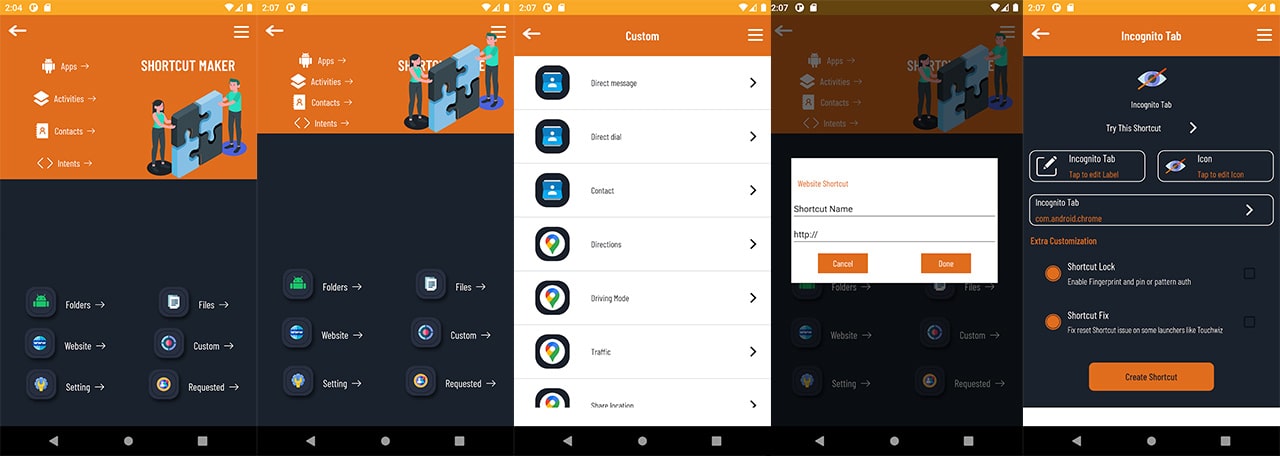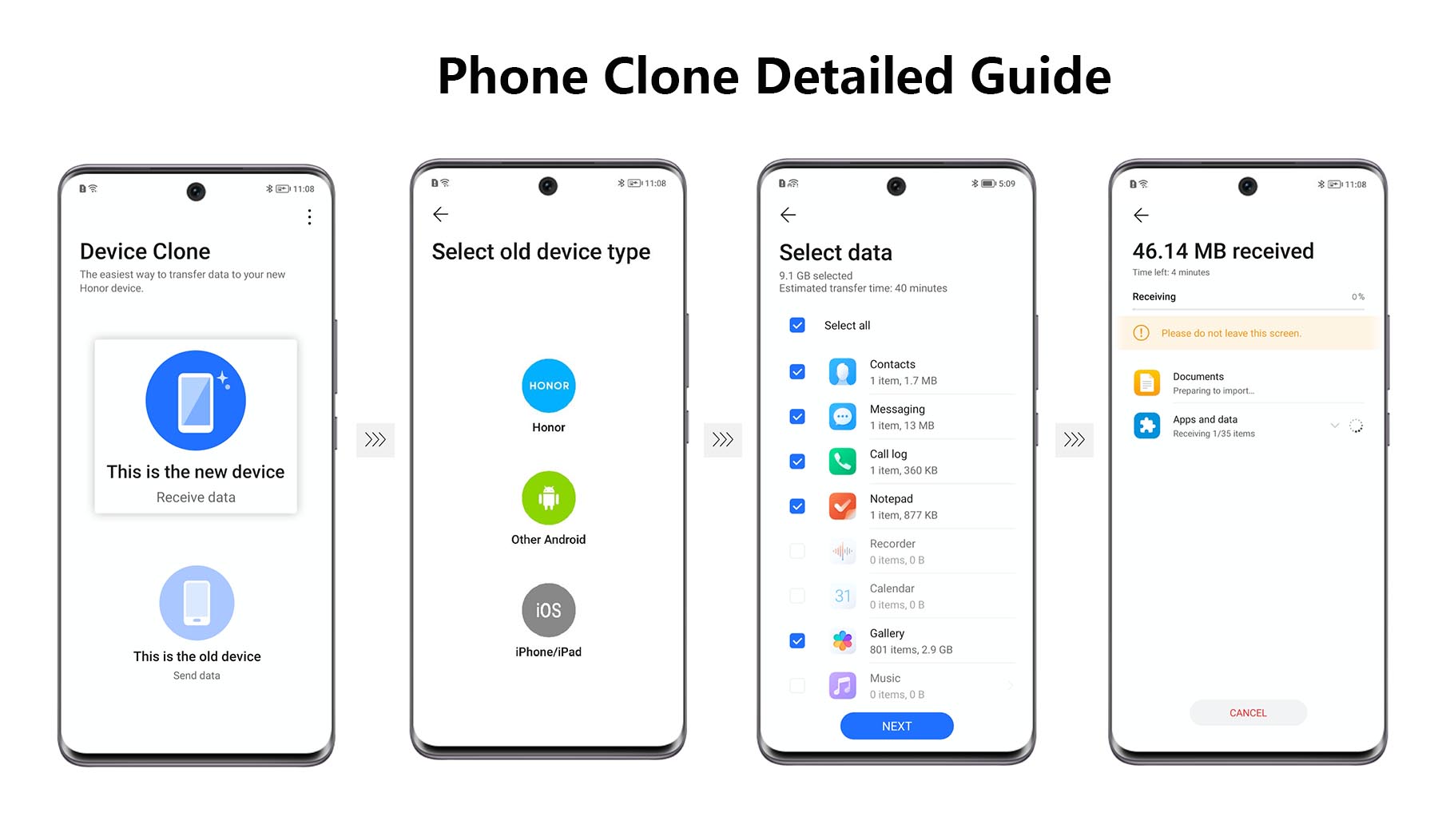Messaging apps have become a cornerstone of modern communication, allowing us to connect instantly with friends, family, and colleagues. From WhatsApp and Facebook Messenger to Telegram and Signal, these platforms make communication convenient. However, with this convenience comes a set of privacy and security concerns. As messaging apps become more popular, so do the risks associated with using them. From data breaches to malware threats, it’s crucial to understand how to use these apps safely. This article will explore the best practices for staying safe on messaging apps and protecting your data.

Why is Security on Messaging Apps Important?
- Personal Data Protection: Messaging apps contain sensitive information, including personal conversations, contact lists, and media files. If unauthorized users gain access to this data, it could be used for malicious purposes like identity theft, blackmail, or phishing attacks.
- Threat of Malware: Malicious links or files can be sent through messaging apps, leading to malware infections that can compromise your device’s security. Malware can steal data, spy on users, and even lock them out of their devices.
- Privacy Concerns: Messaging apps often collect metadata (such as who you talk to, when, and for how long). While this information may not include the content of messages, it still provides insights into your personal habits and social circles, posing privacy risks.
- Regulatory Compliance: With the rise of privacy regulations like the GDPR, companies and individuals are more aware of the importance of data protection. Using secure messaging practices is essential to staying compliant with these regulations.
Key Strategies for Staying Safe on Messaging Apps
- Choose an App with End-to-End EncryptionEnd-to-end encryption ensures that only you and the recipient can read the messages. The app provider cannot access the message content, which makes this feature an essential tool for privacy. Apps like Signal, WhatsApp, and iMessage use end-to-end encryption by default.Best Practices:
- Verify if the app has end-to-end encryption and understand how it’s implemented.
- Enable message previews only for trusted contacts to avoid leaking sensitive information in notifications.
- Use Two-Factor Authentication (2FA)Two-factor authentication adds an additional layer of security by requiring a second form of verification (such as a code sent to your phone) before logging in. This helps prevent unauthorized access, even if someone has your password.Best Practices:
- Enable 2FA on all messaging apps that support it, such as WhatsApp and Telegram.
- Use an authentication app for 2FA instead of SMS to reduce the risk of SIM-swapping attacks.
- Be Cautious with Links and FilesCybercriminals can spread malware or phishing attacks through links and file attachments. Always be wary of unsolicited messages, even if they appear to come from a known contact.Best Practices:
- Avoid clicking on links from unknown sources.
- If a file or link is sent by a known contact but seems suspicious, confirm with them directly before opening it.
- Limit Access to Your Profile InformationMany messaging apps allow users to control who can see their profile information, including your profile picture, status, and last-seen timestamp. Limiting access to this information can enhance your privacy.Best Practices:
- Set your profile visibility to “Contacts Only” or restrict it to trusted contacts.
- Avoid using sensitive or identifying information in your profile picture or status.
- Enable Disappearing MessagesSome messaging apps offer a disappearing messages feature, which automatically deletes messages after a specified period. This helps to reduce the amount of personal information stored on both your device and the recipient’s device.Best Practices:
- Use disappearing messages for conversations that involve sensitive information.
- Adjust the timing of disappearing messages based on the level of sensitivity of the conversation.
- Regularly Clear Chat HistoryKeeping a record of past conversations can expose you to privacy risks, especially if your device is lost or compromised. Clearing your chat history regularly helps mitigate these risks.Best Practices:
- Delete chats that are no longer needed, especially if they contain sensitive information.
- Back up essential messages offline and securely if necessary.
- Update the App RegularlyDevelopers frequently release updates to address security vulnerabilities. Using outdated versions of messaging apps can make you vulnerable to security issues that have already been resolved in newer versions.Best Practices:
- Enable automatic updates on your device to ensure you are always using the latest version.
- Follow official news sources of the app to stay informed about major updates and security features.
- Beware of Social Engineering ScamsSocial engineering attacks involve manipulating people into giving away confidential information. In messaging apps, this can take the form of a scammer pretending to be a friend, family member, or service provider.Best Practices:
- Always verify the identity of individuals requesting sensitive information.
- Avoid sharing personal information over messaging apps unless you’re confident about the recipient’s identity.
- Control App PermissionsMessaging apps often request access to your contacts, location, and other data on your device. While some permissions are necessary for functionality, others may not be.Best Practices:
- Only grant essential permissions. For instance, if location sharing is not needed, disable location access.
- Regularly review and adjust permissions to maintain control over your data.
- Use a VPN on Public Wi-Fi
Public Wi-Fi networks are less secure and can expose you to various security risks, including data interception. Using a VPN (Virtual Private Network) can help secure your connection by encrypting your internet traffic.
Best Practices:
- Always connect to a reputable VPN service when using public Wi-Fi.
- Avoid sending sensitive information over public networks, even with a VPN enabled, to minimize risks.
Conclusion
Staying safe on messaging apps is crucial for protecting your personal information, preventing identity theft, and maintaining privacy. By following the best practices outlined above, you can significantly reduce the risks associated with using messaging platforms. Remember, cybersecurity is not only about protecting your devices but also about developing habits that keep your information secure.
As messaging technology continues to evolve, staying informed about new security features and potential threats is essential. A proactive approach to online safety will help you make the most of your messaging apps without compromising your privacy. For more information on secure messaging practices, consider consulting resources like Electronic Frontier Foundation (EFF) and Privacy International.