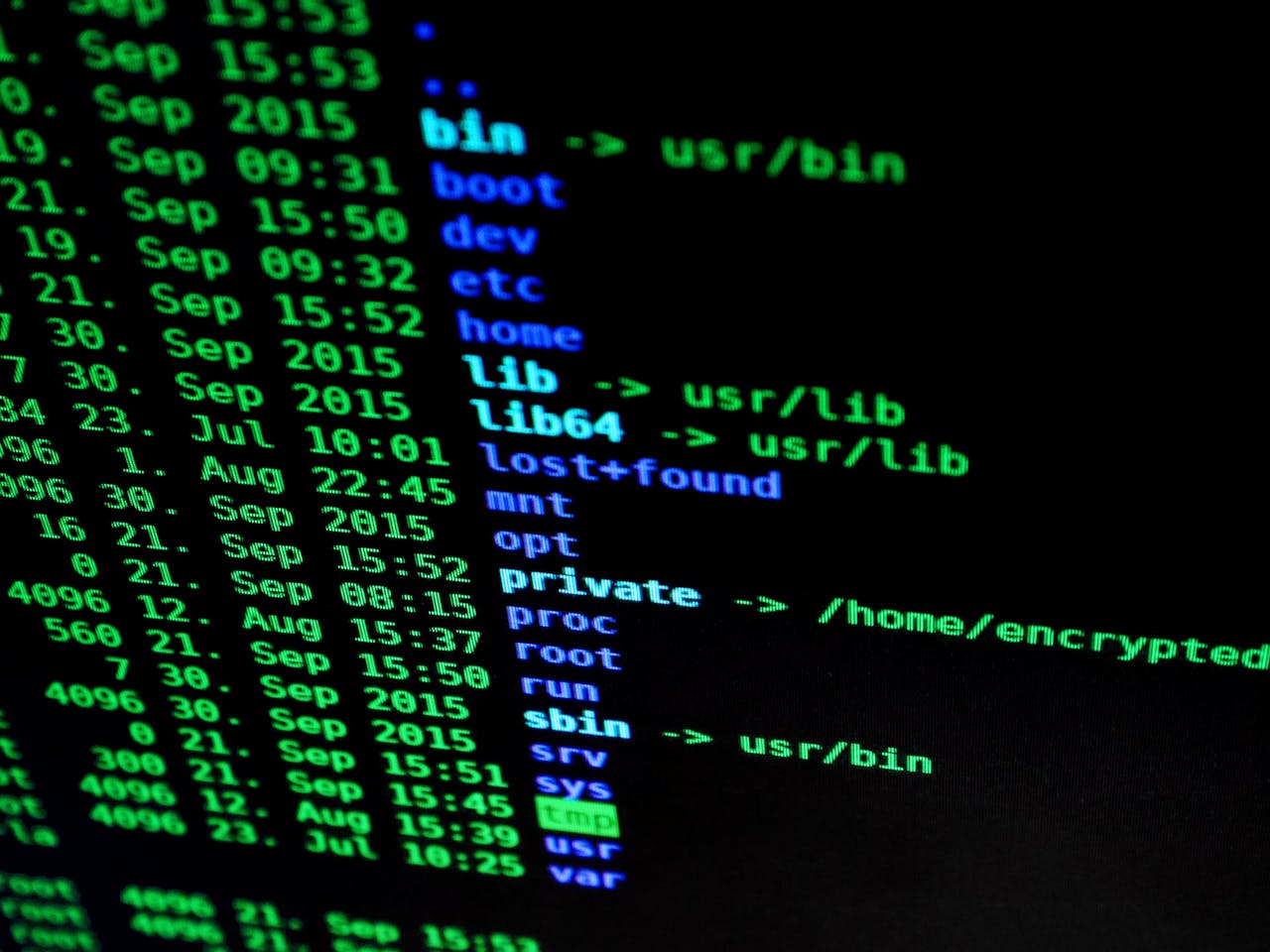Digital Security
In our increasingly digital world, protecting personal information while browsing the internet has become crucial. Here are some practical and effective tips to help improve your digital security and safeguard your online privacy.
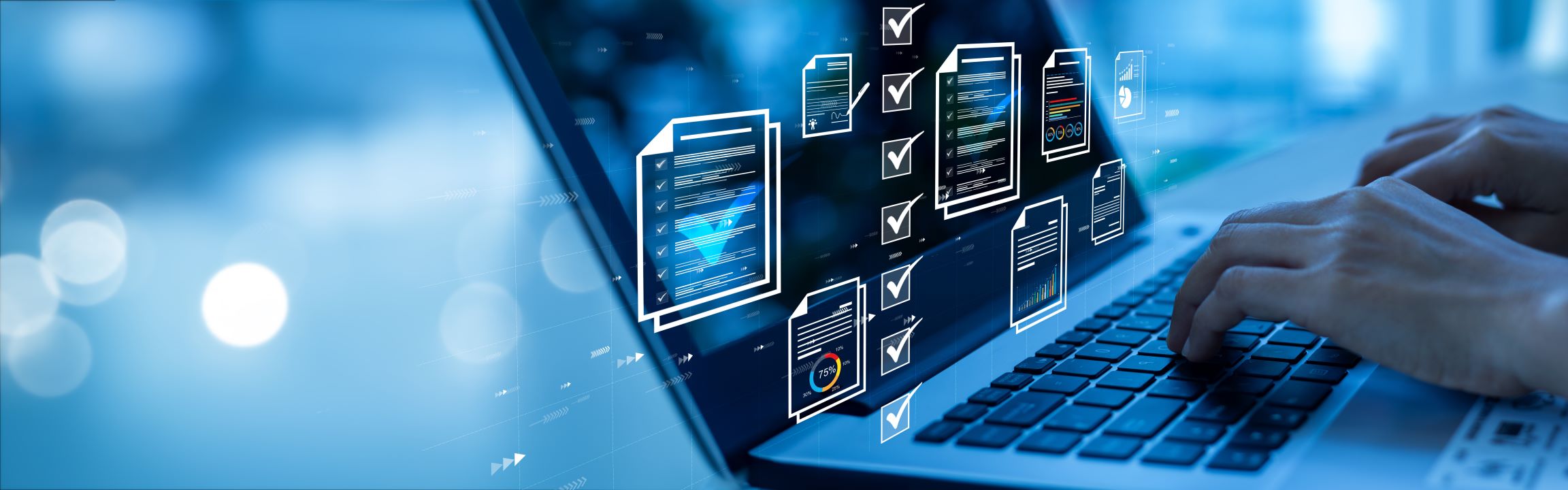
1. Use Strong Passwords and a Password Manager
Why it matters:
Digital Security and weak passwords remain a primary cause of account theft. Passwords that are too simple make it easy for hackers to gain access to your accounts. A strong password should be unique and include a combination of letters, numbers, and special characters, avoiding common words or personal details like your birthdate or family names.
Tip:
Password managers like LastPass, Bitwarden, or Dashlane can generate and store complex passwords for each account. This not only strengthens the digital Security of each account but also simplifies the login process by allowing you to remember only one master password. Regularly updating your passwords also adds an extra layer of Digital Security.
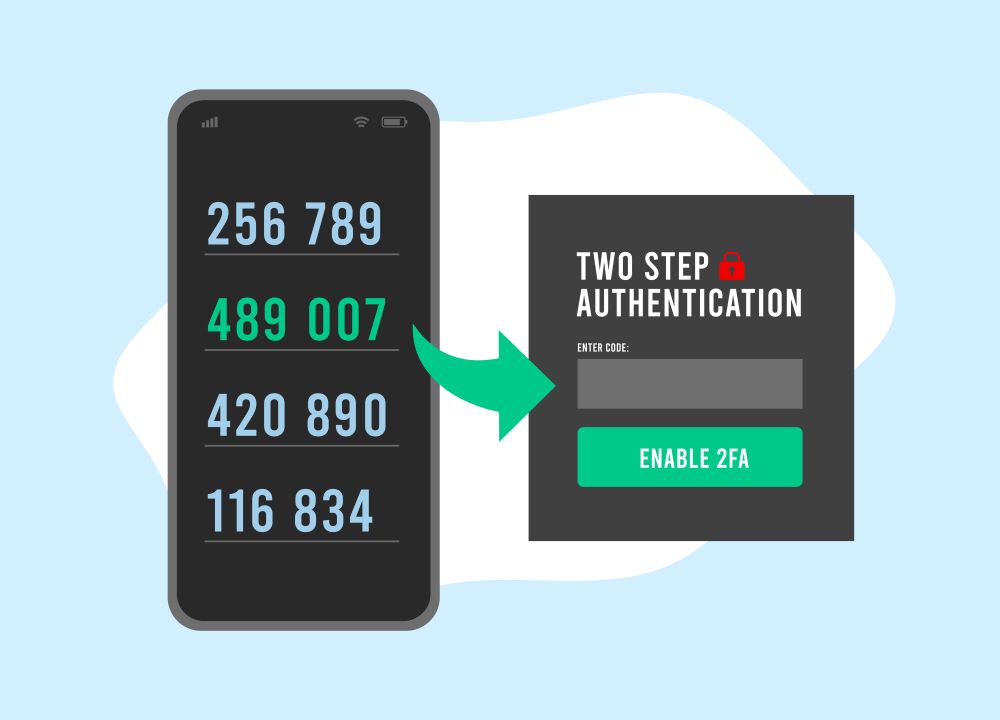
2. Enable Two-Factor Authentication (2FA)
What is 2FA:
Two-factor authentication adds an additional layer of digital Security to your accounts by requiring a temporary code generated by an app, or received via SMS, in addition to your password.
How to use it:
Enable 2FA on all critical accounts, including email, banking, and social media. Apps like Google Authenticator and Authy make this process simple, generating new codes every 30 seconds for maximum digital Security. This step makes it much harder for hackers to access your accounts, even if they manage to obtain your password.
3. Keep Your Devices and Applications Updated
Why updates matter: Software updates not only improve functionality but also address digital Security vulnerabilities. Outdated software and operating systems are easier targets for hackers, as they can exploit known security gaps.
Tip: Enable automatic updates for your devices whenever possible. This will ensure that your operating systems, browsers, and apps are always running the latest, most secure versions. Regular updates are a simple yet effective way to prevent unauthorized access.
4. Avoid Unsecured Public Wi-Fi Connections
Why public Wi-Fi is risky: Public Wi-Fi networks, commonly found in places like cafes, airports, and hotels, are usually less secure, and other connected users may intercept your data. This lack of security makes it easier for hackers to capture your information, such as passwords or credit card numbers.
Solution: Use a Virtual Private Network (VPN) to encrypt your data on public networks. VPNs like NordVPN, ExpressVPN, and ProtonVPN create a secure, encrypted connection, ensuring your data remains private. Additionally, avoid accessing sensitive accounts (e.g., online banking) while on public Wi-Fi whenever possible.
5. Install Trusted Antivirus Software
Why antivirus software is essential: Updated antivirus software detects and blocks malware, viruses, and other potentially harmful programs. It can also help you avoid clicking on malicious websites that could compromise your information.
Recommendation: Free antivirus options, like Avast or AVG, provide basic protection, while paid options like Bitdefender and Norton offer advanced features, such as real-time scanning and enhanced Digital Security options. Regularly updating your antivirus software ensures you have the latest protection against cyber threats.
6. Be Cautious with Unknown Emails and Messages
How phishing works: Phishing emails are designed to trick you into sharing personal information, downloading malicious software, or visiting fake websites. These emails often appear to be from legitimate sources, making them challenging to detect.
Tip: Always scrutinize unsolicited emails requesting sensitive information. Check the sender’s email address carefully, as scammers often use slightly altered addresses to mimic reputable sources. Avoid clicking on links in suspicious emails; instead, type the known, trusted URL directly into your browser to access your accounts.
7. Configure Privacy Settings on Social Media
Why privacy settings are important: Privacy settings allow you to control who can see your posts, photos, and personal information on social media. Oversharing personal information, like your address or phone number, can expose you to privacy risks.
Tip: Review the privacy settings on each social media platform you use, such as Facebook, Instagram, and Twitter. Restrict your account visibility to trusted connections only and avoid sharing real-time locations. Being selective about what you share and with whom can help you reduce the risk of unwanted access.
8. Use Privacy-Focused Browsers and Extensions
Why privacy-focused tools help: Standard browsers often track your online behavior and use third-party cookies that collect data for targeted ads. Privacy-focused browsers and extensions can block trackers, providing a more secure and private browsing experience.
Recommended tools: Brave and Mozilla Firefox are browsers with built-in privacy features that block trackers and third-party cookies by default. You can also install browser extensions like HTTPS Everywhere to ensure secure, encrypted connections on supported websites, and uBlock Origin to block intrusive ads and trackers. Using these tools helps protect your personal data from unnecessary exposure.
9. Regularly Monitor Your Accounts and Online Activity
Why monitoring is necessary: Regularly checking your accounts for suspicious activity can help you quickly detect unauthorized access. By catching unusual transactions or unknown logins early, you can take immediate action to secure your accounts.
Tip: Many financial institutions and major websites allow you to set up alerts for logins, large transactions, or other sensitive activities. Enabling these notifications can provide immediate alerts if something unusual occurs, allowing you to secure your account before more damage is done.
10. Limit Permissions for Mobile Apps
Why app permissions matter: Many mobile apps request access to information like your location, contacts, camera, and microphone, which may not always be necessary for the app to function. Granting these permissions can expose your personal data to third-party access or make your device more vulnerable to hacking.
Tip: Go through your phone’s app permissions in the settings menu, and disable any permissions that seem unnecessary. Allow apps access only to the data they truly need to function. This helps limit potential privacy risks.
11. Secure Your Home Network
Why network security matters:
Your home Wi-Fi network serves as the gateway for all connected devices. Without proper security measures, unauthorized users can gain access to your network, compromising the devices connected to it.
Tip: Use a strong, unique password for your Wi-Fi network, and ensure the router’s firmware is updated regularly. Additionally, consider disabling the network name broadcast and enabling WPA3 encryption (the most secure Wi-Fi standard currently available) for enhanced protection.
12. Practice Safe Online Shopping
Why caution is key: Online shopping sites sometimes ask for sensitive information, including your credit card number and address. Cybercriminals can set up fake e-commerce sites or intercept transactions to steal this information.
Tip: Shop only on websites with secure, encrypted connections, indicated by “https” in the URL and a padlock symbol in the browser. Avoid making purchases on public Wi-Fi networks, and use payment methods with built-in fraud protection, like credit cards or trusted digital wallets.
Conclusion
Digital Security and Protecting your privacy and security online is more important than ever in today’s digital world. Following these tips can help you safeguard your personal information and reduce the risks associated with online activities. Start implementing these practices today to enjoy a safer, more secure browsing experience.
By adopting strong passwords, enabling two-factor authentication, using VPNs, installing antivirus software, and remaining cautious about emails and social media privacy settings, you’re taking proactive steps toward a more secure digital life. Remember, staying informed and vigilant is key to maintaining digital security in an evolving online landscape. Today and enjoy a safer browsing experience!
Electronic Frontier Foundation (EFF) Security Center
- EFF Security Education Hub
EFF offers detailed guides on protecting your privacy online, including tools and best practices for keeping your data secure.
Google’s Internet Safety Guide
- Google Safety Center
This resource from Google provides tools and tips on how to secure your account, manage your information’s security, and control your data privacy online.
UK National Cyber Security Centre (NCSC)
- NCSC Cyber Aware
The NCSC offers resources on how to protect yourself from fraud and improve your online security. Their recommendations include practical advice for users and businesses.
Norton Security Tips
- Norton Cyber Safety
Norton provides a variety of articles and practical guides on how to maintain your security and privacy, covering topics like password management, two-factor authentication, and phishing prevention.
Avast Security Resource Center
- Avast Security Hub
This site offers updated information on cybersecurity threats, tips for protecting your privacy, and free digital protection tools.
FBI Internet Crime Complaint Center (IC3)
- IC3
In addition to reports on cybercrime, the IC3 provides resources for identifying online fraud and preventive measures to avoid becoming a victim.
Mozilla Online Safety Guide
- Mozilla Privacy & Security
Mozilla offers tools and recommendations on privacy, as well as guides for evaluating the security of digital products and applications.